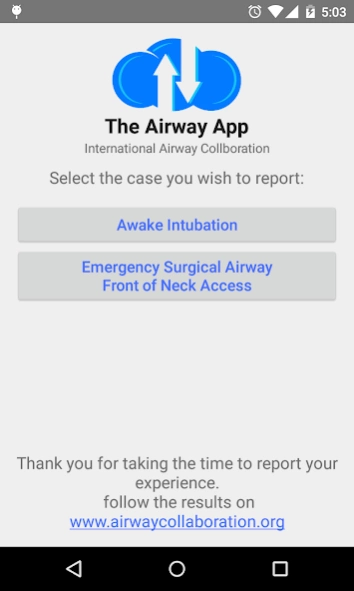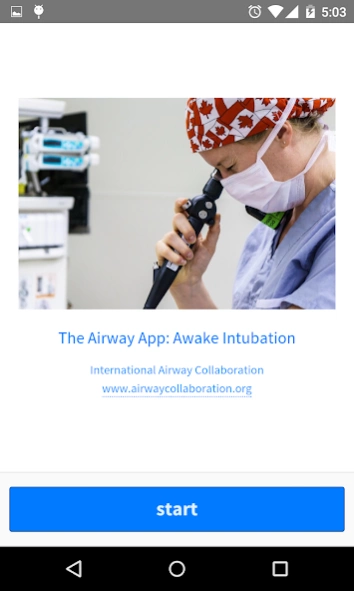The Airway App 1.1
Free Version
Publisher Description
The Airway App - Awake intubation and emergency surgical airway/front of neck access survey app.
Awake intubation and emergency surgical airway/front of neck access are
advanced high-risk airway interventions.
Individual healthcare providers perform these procedures infrequently.
As a result, techniques tend to be based on experience and training.
Unfortunately, patient-based evidence remains relatively sparse.
We would like to change this.
This app does not give advice. Instead, we want to collect your clinical
experiences in an anonymous and secure manner and combine them with the
experiences of other healthcare practitioners throughout the
international airway community. More participants mean more data, and
more meaningful results.
By sharing your clinical experiences, you are contributing to data
collection done in a new way, captured using the scale necessary for
these infrequent and high-risk procedures. Information and experiences
that have been difficult to study using traditional research methods.
Together, we can begin to build an understanding and to identify what
works, what doesn’t, what may be causing harm, and why. Results can be
tracked on www.airwaycollaboration.org.
About The Airway App
The Airway App is a free app for Android published in the Health & Nutrition list of apps, part of Home & Hobby.
The company that develops The Airway App is Grouse Software Labs inc. The latest version released by its developer is 1.1.
To install The Airway App on your Android device, just click the green Continue To App button above to start the installation process. The app is listed on our website since 2017-01-30 and was downloaded 4 times. We have already checked if the download link is safe, however for your own protection we recommend that you scan the downloaded app with your antivirus. Your antivirus may detect the The Airway App as malware as malware if the download link to com.parse.airway is broken.
How to install The Airway App on your Android device:
- Click on the Continue To App button on our website. This will redirect you to Google Play.
- Once the The Airway App is shown in the Google Play listing of your Android device, you can start its download and installation. Tap on the Install button located below the search bar and to the right of the app icon.
- A pop-up window with the permissions required by The Airway App will be shown. Click on Accept to continue the process.
- The Airway App will be downloaded onto your device, displaying a progress. Once the download completes, the installation will start and you'll get a notification after the installation is finished.